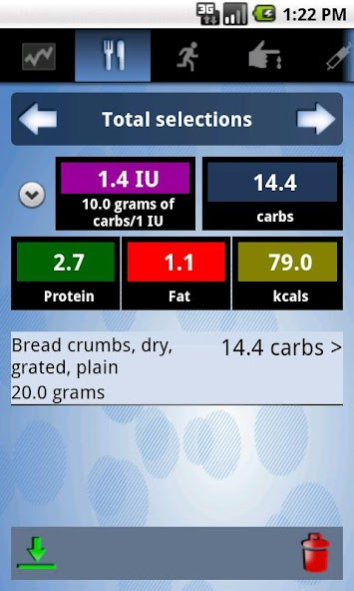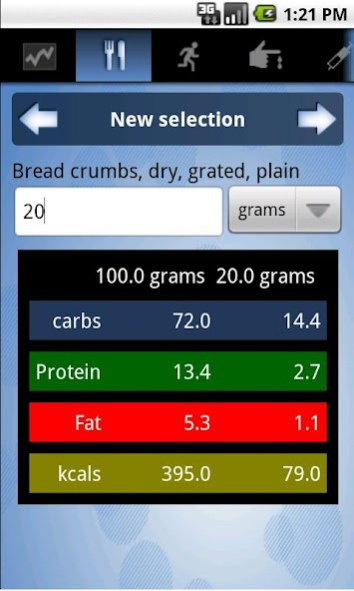HelpDiabetes 2.0.10
Free Version
Publisher Description
HelpDiabetes is a carb counter application with food database that helps you to keep your blood glucose level on track. Measure and enter ingredient data or select from predefined serving sizes. This app will generate a grand total for carbohydrates, fat, protein and kcal. It can also calculate an estimate of the amount of insulin needed based on your carb-insulin ratios.
Food composition tables are available in the following languages:
-English USDA : 7907 elements
-English Noorway : 1187 elements
-English Denmark : 1018 elements
-Norwegian : 1185 elements
-Danish : 1031 elements
-Dutch : 960 elements
-French : 958 elements
-Spanish : 370 elements
-Czech : 239 elements
-Romanian : 293 elements
Additional features:
-Track Blood glucose levels
-Track insuline and other medication (customizable)
-Track sport and other activities (customizable)
-Search the log
-Recall and reuse meals from log and/or templates
-Adjust food composition database and add to it
-Supports US (mg/dl) as well as international units (mmol/l)
About HelpDiabetes
HelpDiabetes is a free app for Android published in the Health & Nutrition list of apps, part of Home & Hobby.
The company that develops HelpDiabetes is HippoAndFriends. The latest version released by its developer is 2.0.10.
To install HelpDiabetes on your Android device, just click the green Continue To App button above to start the installation process. The app is listed on our website since 2017-06-17 and was downloaded 3 times. We have already checked if the download link is safe, however for your own protection we recommend that you scan the downloaded app with your antivirus. Your antivirus may detect the HelpDiabetes as malware as malware if the download link to com.hippoandfriends.helpdiabetes is broken.
How to install HelpDiabetes on your Android device:
- Click on the Continue To App button on our website. This will redirect you to Google Play.
- Once the HelpDiabetes is shown in the Google Play listing of your Android device, you can start its download and installation. Tap on the Install button located below the search bar and to the right of the app icon.
- A pop-up window with the permissions required by HelpDiabetes will be shown. Click on Accept to continue the process.
- HelpDiabetes will be downloaded onto your device, displaying a progress. Once the download completes, the installation will start and you'll get a notification after the installation is finished.